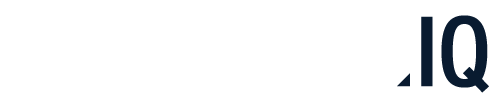
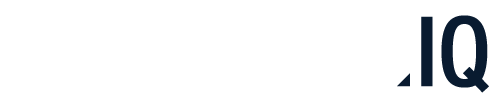
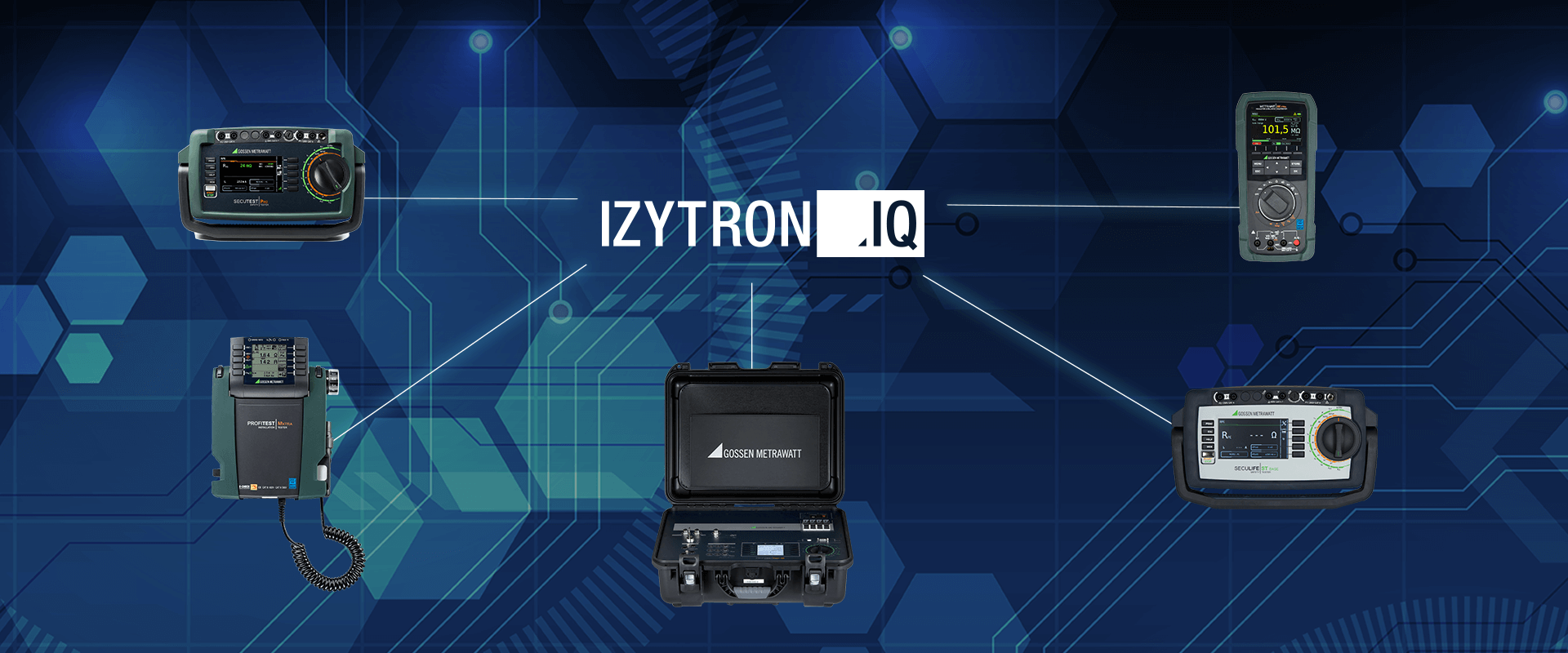
IZYTRONIQ Features
IZYTRONIQ Application
Views
Creation of devices
Creation of machines and plants
Test instrument management
Creation of additional users
Logo exchange
Data import
Working with Multi Assistant
Sequence creation
Sequence creation for Profitest
Conflict manager
Container
Manual entry of measured values
Push&Print
Generation of reports in landscape format
Editable report
Working with lists
Creation of Excel file
Excel to catalog
Test comparison