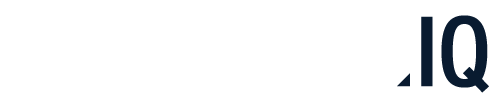
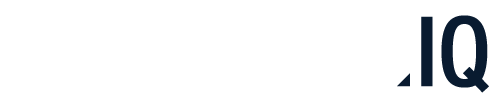
| Business | Education | Enterprise | Cloud | |||||||
|---|---|---|---|---|---|---|---|---|---|---|
| Functions | Starter | Advanced | Professional | Premium | Professional | Premium | Premium | Ultimate | Premium | |
| Basic functions | ||||||||||
| Tree structure for stationary objects 1 | ◼ | ◼ | ◼ | ◼ | ◼ | ◼ | ◼ | ◼ | ◼ | |
| Tree structure for portable devices 2 | ◼ | ◼ | ◼ | ◼ | ◼ | ◼ | ◼ | ◼ | ◼ | |
| Tree structure for locations (properties, buildings, floors and rooms) | ◼ | ◼ | ◼ | ◼ | ◼ | ◼ | ◼ | ◼ | ◼ | |
| Test instrument and catalog management | ◼ | ◼ | ◼ | ◼ | ◼ | ◼ | ◼ | ◼ | ◼ | |
| Create device sequences | ◼ | ◼ | ◼ | ◼ | ◼ | ◼ | ◼ | ◼ | ◼ | |
| Catalog editor | ◼ | ◼ | ◼ | ◼ | ◼ | ◼ | ◼ | ◼ | ◼ | |
| User administration | ◼ | ◼ | ◼ | ◼ | ◼ | ◼ | ◼ | ◼ | ◼ | |
| Active/inactive (remove instruments from service) | ◼ | ◼ | ◼ | ◼ | ◼ | ◼ | ◼ | ◼ | ◼ | |
| Extended Functions | ||||||||||
| Document management – add attachments to instruments, delete reports | ◼ | ◼ | ◼ | ◼ | ◼ | ◼ | ◼ | |||
| MULTI changes | ◼ | ◼ | ◼ | ◼ | ◼ | ◼ | ◼ | |||
| Save / delete filter | ◼ | ◼ | ◼ | ◼ | ◼ | ◼ | ◼ | |||
| Save / delete selection of tree structure (quick links) | ◼ | ◼ | ◼ | ◼ | ◼ | ◼ | ◼ | |||
| Create remote sequences (IZY-Remote) | ◼ | ◼ | ◼ | ◼ | ◼ | ◼ | ◼ | |||
| Analysis and trending for identical test sequences of a given object | ◼ | ◼ | ◼ | ◼ | ◼ | ◼ | ◼ | |||
| PDF printout with global statistics including failure rate as percentage | ◼ | ◼ | ◼ | ◼ | ◼ | ◼ | ◼ | |||
| Premium functions | ||||||||||
| Extended registration card with individual data fields | ◼ | ◼ | ◼ | ◼ | ◼ | |||||
| Role and rights management for users | ◼ | ◼ | ◼ | ◼ | ◼ | |||||
| Import with attachments (IZY file) | ◼ | ◼ | ◼ | ◼ | ◼ | |||||
| Export with attachments (IZY file) | ◼ | ◼ | ◼ | ◼ | ◼ | |||||
| Servcer functions | ||||||||||
| Data storage to a common database | ◼ | ◼ | ◼ | |||||||
| Offline mode, data replication | ◼ | ◼ | ||||||||
| Automatic database backup | ◼ | |||||||||
| Protocol types | ||||||||||
| Universal report as PDF file | ◼ | ◼ | ◼ | ◼ | ◼ | ◼ | ◼ | ◼ | ◼ | |
| PROFITEST distribution log | ◼ | ◼ | ◼ | ◼ | ◼ | ◼ | ◼ | |||
| Report options | ||||||||||
| Report templates editable in Microsoft Word® | ◼ | ◼ | ◼ | ◼ | ◼ | ◼ | ◼ | ◼ | ||
| Company logo can be integrated into report | ◼ | ◼ | ◼ | ◼ | ◼ | ◼ | ◼ | ◼ | ||
| Scanned signature can be integrated into report | ◼ | ◼ | ◼ | ◼ | ◼ | ◼ | ◼ | ◼ | ||
| Images/photos can be integrated into test reports | ◼ | ◼ | ◼ | ◼ | ◼ | ◼ | ◼ | |||
| Printing options | ||||||||||
| List generator (PDF, Excel) | ◼ | ◼ | ◼ | ◼ | ◼ | ◼ | ◼ | ◼ | ◼ | |
| Barcode generator | ◼ | ◼ | ◼ | ◼ | ◼ | ◼ | ◼ | ◼ | ||
| PROFISCAN list generator | ◼ | ◼ | ◼ | ◼ | ◼ | ◼ | ◼ | ◼ | ||
| Test options | ||||||||||
| Manual entry of measured values | ◼ | ◼ | ◼ | ◼ | ◼ | ◼ | ◼ | |||
| Import and export of tree structures to and from measuring instruments 3 | ◼ | ◼ | ◼ | ◼ | ◼ | ◼ | ◼ | ◼ | ◼ | |
| Push-print 4 | ◼ | ◼ | ◼ | ◼ | ◼ | ◼ | ◼ | ◼ | ◼ | |
| Remote function 5 | ◼ | ◼ | ◼ | ◼ | ◼ | ◼ | ◼ | |||
| License model | ||||||||||
| Multi-user mode as concurrent-user license | ◼ | |||||||||
| Single user license 6 | ◼ | ◼ | ◼ | ◼ | ◼ | ◼ | ◼ | |||
| Named user license | ◼ | |||||||||
| Item number | S101V | S102V | S103V | S105V | S104V | S106V | S107E | S109E | Link | |
1 (Machine & System)
2 (Devices & medical devices)
3 For the following trees: portable SECUTEST, stationary PROFITEST
4 For the following instruments: SECUTEST S4, PROFITEST IQ, METRAHIT IMXTRA, IM EDRIVE
5 SECUTEST S4 devices
6 PC-specific license